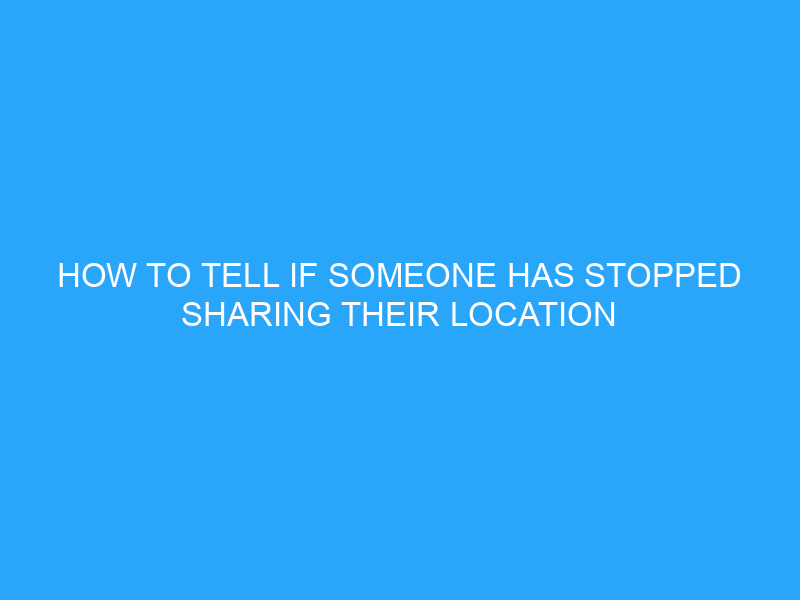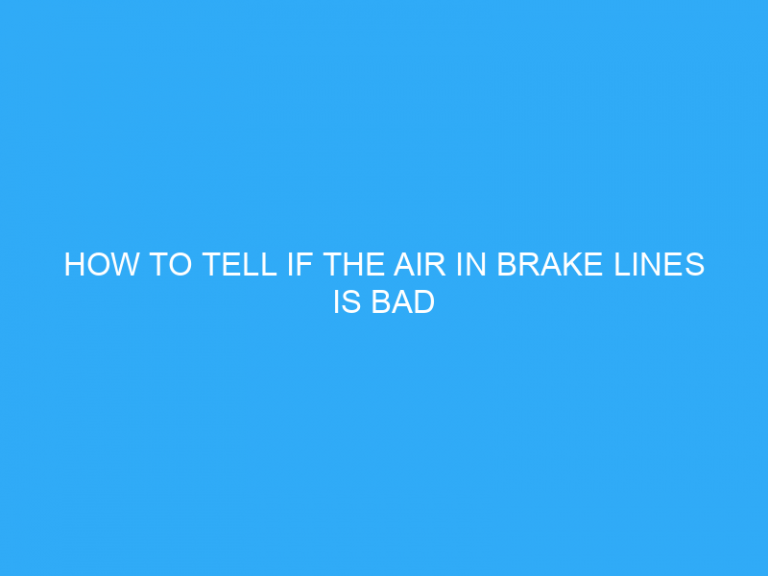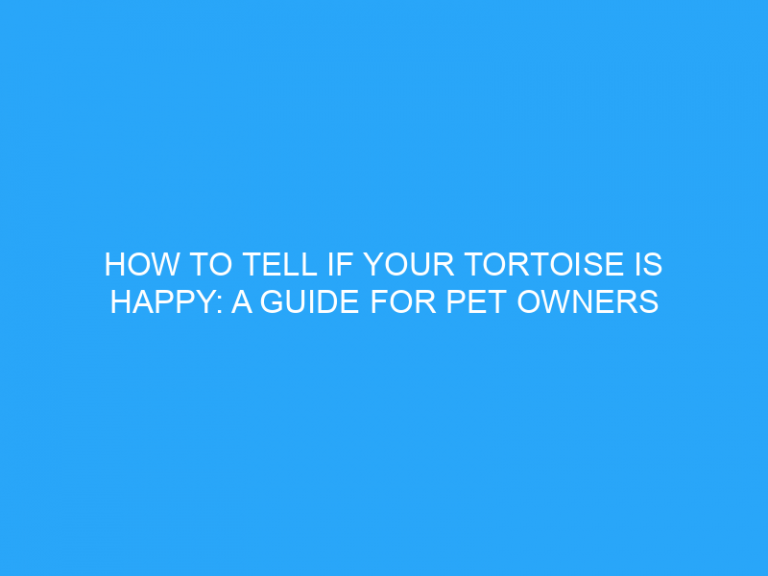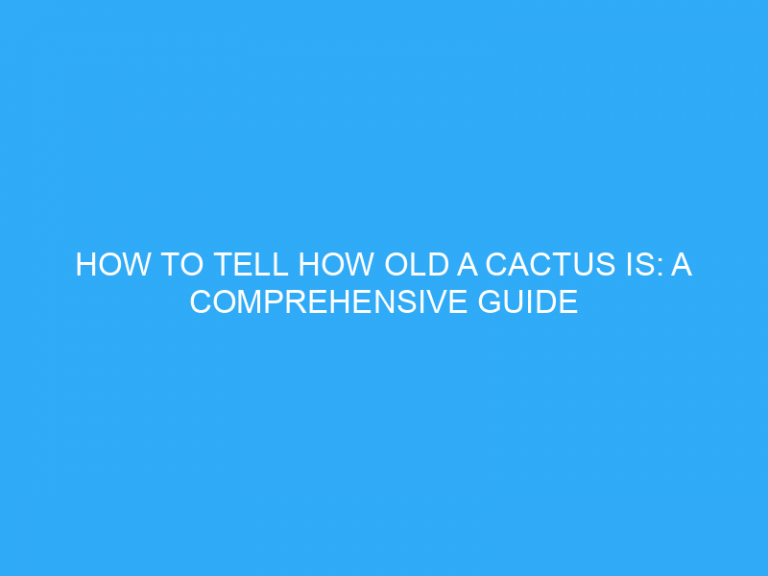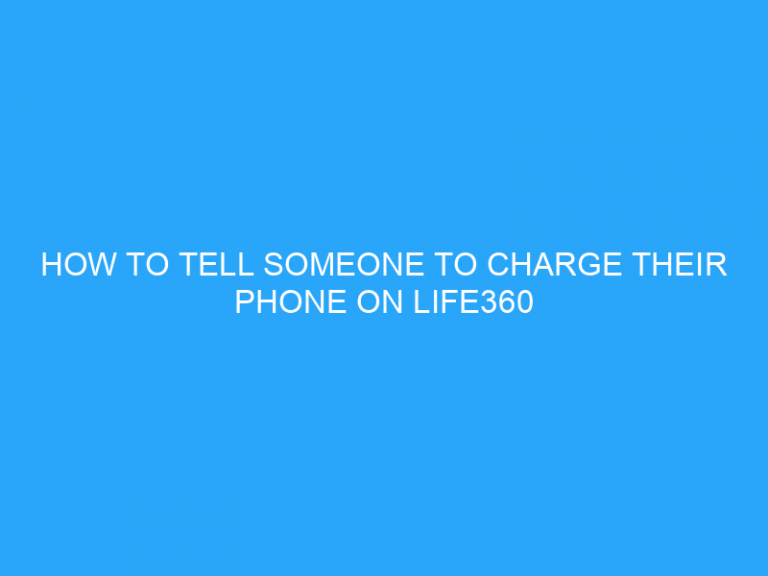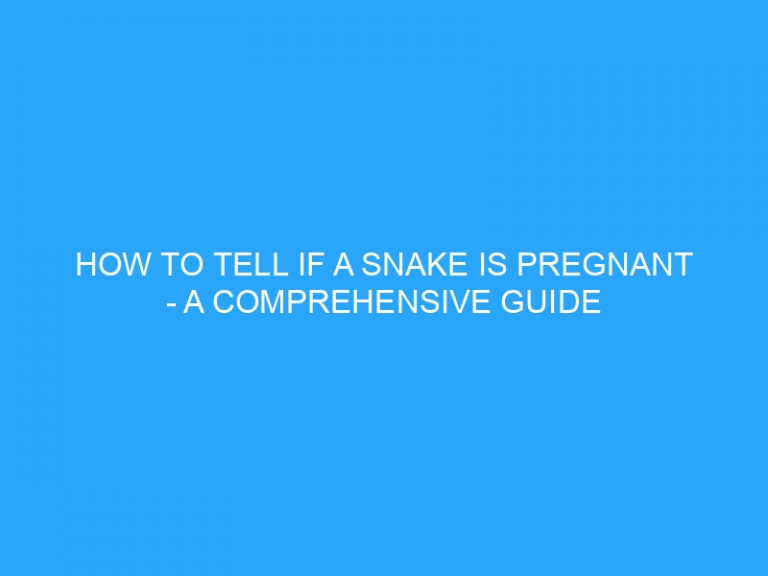The ability to share your location with someone has made staying connected with friends, family, and colleagues a lot easier. Whether you’re planning a meetup or just want to check in on a loved one, location sharing offers a quick, convenient way to stay connected.
But what if the person you’re trying to reach suddenly stops sharing their location? If you’re worried they might have blocked you or gone off the grid, here’s how to tell if someone has stopped sharing their location.
Check Your Location Sharing App
The first step is to check the app you’re using to share locations. Most location sharing apps will show you the status of their location sharing with an icon or message. If you don’t see an update, it’s possible the person has turned off their location sharing.
Check Your Location Sharing Group
If you’re in a group that shares locations, you can easily check if the person has enabled their location sharing. Simply open the group and look for their name. If it’s not listed, they have likely turned off their location sharing.
Ask the Person Directly
If all else fails, your best bet is to ask the person directly. Reach out to them via text or call and ask if they have stopped sharing their location. They may have done it intentionally or it could be an issue with the location sharing app.
Frequently Asked Questions About How to Tell if Someone Has Stopped Sharing Their Location
What does it mean when someone stops sharing their location?
When someone stops sharing their location, it means that they have disabled their location sharing settings in the app they were using. This could be intentional or it could be due to a technical issue.
What happens when you turn off location sharing?
When you turn off location sharing, the app will no longer update your location with other people. Your location will still be visible for a short period of time, but it will eventually stop being updated.
Is there a way to tell if someone blocked you from seeing their location?
Most location sharing apps don’t offer a way to tell if someone has blocked you from seeing their location. Your best bet is to ask the person directly or check the app’s settings to see if they have enabled their location sharing.
Can I still see someone’s location if they turned off their location sharing?
No, you cannot see someone’s location if they have turned off their location sharing. You will need to wait for them to turn it back on or ask them directly.
What are some alternative ways to share my location?
There are several alternative ways to share your location. You can use GPS tracking apps like Find My Friends or Glympse, or you can use messaging apps like WhatsApp or Google Maps.
Conclusion
Staying connected with friends, family, and colleagues is a lot easier with location sharing. But if someone suddenly stops sharing their location, it can be hard to tell what’s going on. By checking the app, the group, and asking the person directly, you can get the information you need to figure out what’s going on.